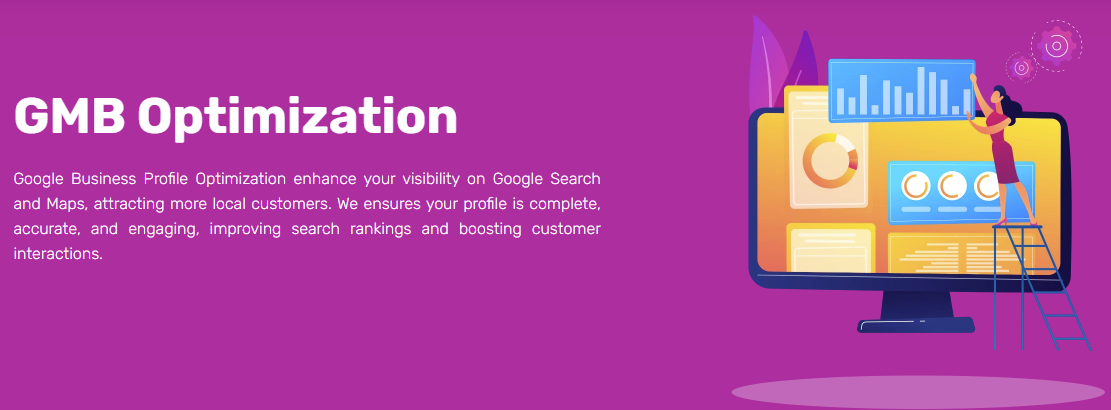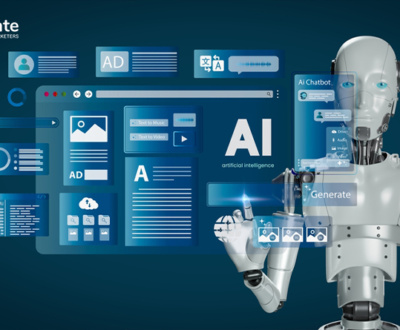The Ultimate Guide to Google Business Profile Optimization: Increase Local Visibility and Sales
- February 6, 2025
- Blog

Google Business Profile Optimization
With the rapid rise of technology, every business needs a Google Business Profile (GBP) to increase visibility and attract more customers. A properly optimized GBP guarantees your company will appear on local searches, Google Maps, and the now highly coveted ‘Local Pack,’ the top three map results on Search Engine Results Pages (SERPs).
In this blog, we will help you understand the best practices for optimizing your Google Business Profile to increase your local reach.
1. Claim and Verify Your Google Business Profile
First, you must claim and verify it before optimizing.
How to Claim and Verify:
- Go to Google Business Profile and sign in.
- Search for your business name. If you see it, claim it; else, create a new profile.
- Google will have postcard, phone, email, and instant verification options.
- Unlock full profile management by completing the verification process.
Why It’s Important:
Once you verify a GBP, you control business information, credibility increases, and search ranking rises for free.
2. Optimize Your Business Information
Your business details need to be accurate, complete, and up-to-date.
Key Elements to Focus On:
- Less is more: Ensure it matches your brand name without keyword stuffing.
- Category: Select the most appropriate main category for your business and select meaningful secondary categories.
- Service Area: If you have a physical store, you must provide an exact location. Depending on how many areas you service, define your service area.
- Website URL: An example of a website or a single landing page for your project.
- Special hours for holidays: Update business hours, including special hours for holidays.
3. Write a Compelling Business Description
Make your GBP description both helpful and engaging while using appropriate keywords.
Best Practices:
- That text block length must stay at 750 characters, with only the first 250 presented in the preview.
- Include targeted keywords to boost your Google search engine visibility within the local market.
- Describe what makes your business different from others, plus list the services you provide and the company background.
- You must limit your use of sales pitches because Google blocks excessive business promotion in description texts.
4. You need to collect and reply to online feedback from people who buy from you
Google uses customer views to evaluate online stores, and it helps users pick businesses when searching for options.
How to Get More Reviews:
- Please ask happy clients to respond with their thoughts.
- An economic review-sharing tool helps you simplify link sharing in GBP.
- Give customers small discounts as a special appreciation while keeping them optional.
- Respond to every review our customers submit, regardless of their opinion about their experience.
Review Response Tips:
- Respond quickly by recognizing feedback within 2 to 3 days.
- Reply directly to the customer through their name.
When customers express dissatisfaction, address the concerns and then provide helpful recommendations.
5. Utilize Google Posts for Engagement
Through Google Posts, you can display important information on your Google Business Profile for customers to see.
Best Practices for Google Posts:
- Use high-quality images (1200 x 900 pixels).
- Maintain written updates between 150 and 300 words and display clear calls to action, such as “Call Now” or “Book Online.”
- Update the profile every week to maintain its active state.
- Introduce discounts, blog news, product debuts, and seasonal promotions.
6. Allow Direct Chatting with Customers through Your Platform
People can contact your business by using Google Business Messaging from their profile.
How to Enable Messaging:
- Open your GBP dashboard.
- In the Messages menu, switch the setting on.
- Act on customer communications within a day, as Google recommends.
7. Track Performance with Google Insights
Google Insights provides valuable data on how customers interact with your profile.
Key Metrics to Monitor:
- Search Queries—See what keywords customers use to find you.
- Customer Actions—Track website visits, calls, and direction requests.
- Photo Views—Compare your photo engagement against competitors.
- Post Performance—Measure engagement rates on Google Posts.
Use these insights to refine your GBP strategy and improve customer engagement.
8. Keep Your Profile Updated
Regular updates keep your GBP fresh and relevant.
Update Your Profile When:
– Business hours change.
– You introduce new services or products.
– You receive new photos or videos.
– There are special promotions or events.
Conclusion
Optimizing your business profile on Google will help customers find you better and increase sales. Maintaining fresh company information plus encouraging customer feedback while using Google Posts will improve how potential customers find you online. The Google My Business Optimization method helps small and large businesses connect with more customers to defeat their competitors in the market.
Companies that want better local search engine visibility should employ GMB marketing services to receive professional ranking recommendations. You can generate specific market advantages within your regional area of the USA by using Google Business Profile Optimization services to reach local US customers.
Now, optimize your business profile to unlock all the possibilities of Google Business Profile.
Interesting Reads:
Role of SEO in Driving Organic Traffic and Conversions
10 Reasons a Digital Marketing Agency is Your Brand’s Best Friend
About us and this blog
We are a digital marketing company with a focus on helping our customers achieve great results across several key areas.
Request a free quote
We offer professional SEO services that help websites increase their organic search score drastically in order to compete for the highest rankings even when it comes to highly competitive keywords.